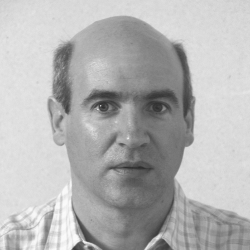Aku melihat dia di cermin, kecil, tanpa senyuman, dan tatapan kosong. Aku bertanya, apakah dia akan terus berada di ruangan ini? Kamar yang luas, ada ranjang besar membentang horizontal di belakangku, jendela besar kesukaanku berada tepat di samping ranjang yang menempel dinding, meja belajar dipojok kiri ruangan, lalu cermin dari lemari besar di depanku, pintu diujung pojok kanan kamar, sisanya haya space kosong di ruang kamarku.
Aku menatap wajah di cermin itu, rambut merah panjang, matanya hitam dan bulat, orang-orang bilang suka pipi tembemnya, tubuhnya mungilnya berbalut seragam merah-putih. Kulihat sedikit demi sedikit bibirnya merekah, dia tersenyum lebar tapi matanya tak berhenti mengeluarkan air mata, tatapannya sayu, hampa, kosong.. Ruangan ini begitu besar tapi dia sendiri.. Dia bisa mendapatkan apapun tapi hanya bisa berbagi dengan sepi.
Kusentuh tangannya, mencoba memberi kekuatan, aku ingin mendekapnya dan mengatakan bahwa dia tak sendiri, ada aku disini. Tapi saat kudekatkan diriku ke cermin, aku tak bisa meraihnya, aku tak bisa memeluknya. Aku melihat dia menangis sejadi-jadinya, aku ingin menghapus air matanya tapi tanganku tak bisa meraih wajahnya.
Hey kamu yang ada di hadapanku, kuatlah. Semuanya akan baik-baik saja.
Hey kamu yang ada dadalam cermin, aku ingin melihatmu tersenyum
hey kamu, lihatlah aku yang masih berdiri tegak di hadapanmu
hey kamu, hapuslah air matamu
hey kamu, katakan apa yang bisa kulakukan untukmu
hey kamu, ayo kita melangkah
Air mata tak menyelesaikan masalah, air mata tak merubah apapun!!! apapun yang kau rasakan teruslah melangkah, apapun yang terjadi teruslah menatap kedepan.
Ulurkan tanganmu, ayo berdiri dan melangkah.
catatan vi kecil tahun 2000
Kamis, 27 Agustus 2015
Senin, 24 Agustus 2015
MVisual C# :: Server
whooaaa it's long time ga nongol ya.. hahaha
I wanna post about server. Kalo kata wikipedia,
Nah ternyata sesimple itu ya. Heummp.. Tinggal di kembangin deh, modif sesuai kebutuhan.
Jadi si server ini selalu LISTEN. Begitu ada yang masuk, ga pake lola langsung seeeettt. Jadi pengecekan ada pesan atau engga tuh ga pake timer manual. I think that's cool. Ini bisa di pasang di sisi client juga, biar lebih praktis. Hehehe
Bahaya pasang server di client?? Eits tunggu dulu. Tergantung gimana kondisinya.
Keingetan waktu bikin aplikasi digital signage,, kebayang ripuhna duuuh gusti. Kalo cuma ngepost ke server sih si client ga usah kasih server mini. Tapi kalo program yang runtime & tiap detik harus cek ke server, di tambah lagi ngepost berkali-kali. Wuaaah ngecek ke server jangan pake timer deh. Mending pasang server kecil-kecilan. Bingung ya?? Hahaha sama. Ntar deh vi ceritain case'nya kenapa bisa begitu.
Sekian and have a great day ^_^
I wanna post about server. Kalo kata wikipedia,
server merupakan sebuah sistem komputer yang menyediakan jenis layanan tertentu dalam sebuah jaringan komputer.tambahan dikit yang menurut vi bagus dari situs http://www.patartambunan.com/, ditulis begini:
server juga bertugas untuk mengatur lalu lintas data dalam sebuah jaringan dan menyediakan resource yang dapat digunakan oleh komputer lain yang terhubung di dalam jaringan.
Dalam lingkup jaringan, server dapat terdiri dari beberapa device seperti disk server, file server, database server dan masih banyak lagi.
Server akan bertugas menyediakan resource seperti sebuah aplikasi untuk dapat diakses oleh seluruh komputer client, sehingga pada saat komputer client merequest data maka komputer server akan merespon permintaan tersebut dan kemudian akan mengatur pengiriman data pada client.udah ah ya definisi dan tetek bengeknya.. Jadi beberapa minggu yang lalu vi bikin server kecil-kecilan di aplikasi sederhana. Coding paling sederhana begini nih:
Nah ternyata sesimple itu ya. Heummp.. Tinggal di kembangin deh, modif sesuai kebutuhan.
Jadi si server ini selalu LISTEN. Begitu ada yang masuk, ga pake lola langsung seeeettt. Jadi pengecekan ada pesan atau engga tuh ga pake timer manual. I think that's cool. Ini bisa di pasang di sisi client juga, biar lebih praktis. Hehehe
Bahaya pasang server di client?? Eits tunggu dulu. Tergantung gimana kondisinya.
Keingetan waktu bikin aplikasi digital signage,, kebayang ripuhna duuuh gusti. Kalo cuma ngepost ke server sih si client ga usah kasih server mini. Tapi kalo program yang runtime & tiap detik harus cek ke server, di tambah lagi ngepost berkali-kali. Wuaaah ngecek ke server jangan pake timer deh. Mending pasang server kecil-kecilan. Bingung ya?? Hahaha sama. Ntar deh vi ceritain case'nya kenapa bisa begitu.
Sekian and have a great day ^_^
Selasa, 23 Juni 2015
Eclipse :: Wrapping EditText
Eclipse?? Please jangan komentar dulu, eclipse emang jadul tapi project yang lagi vi kerjain sekarang tuh di eclipse.. Nelangsa yo.. Hahaha
Ok cuuus langsung buka aja layoutnya, file xml'nya.
Tambahkan ini :
di widget EditText.
Semoga bermanfaat ^_^
Ok cuuus langsung buka aja layoutnya, file xml'nya.
Tambahkan ini :
di widget EditText.
Semoga bermanfaat ^_^
Minggu, 21 Juni 2015
QT :: Membuat Project Baru
Untuk pengguna baru Qt biasanya ada sedikit tantangan pas awal bikin projek karena begitu klik File -> New File Or Project, ada banyak pilihan yang muncul. Nah, kalo kita ingin membuat aplikasi buat desktop plus gui'nya, kita ikuti aja petunjuk ini :
Memilih jenis aplikasi :
Setting project:
Nama kelas default dari Qt adalah MainWindow, nama kelas ini dapat kita ganti sesuai keinginan kita. Lalu kita klik "Next", akan muncul jendela Project Management. Tinggal klik finish.
Taraaaam,, Done!!
Selamat mencoba and have a nice day ^_^
 | |||
| gbr 1.pilih jenis aplikasi |
- Pilih Application (yang ada di kolom Project)
- Pilih Qt Widgets Application
- Klik Choose
 |
| gbr 2. Setting Project |
- Isi kolom "Name" dengan nama project yang akan kita buat
- kolom "Create in" ini adalah lokasi project kita. Kalo ingin mengganti lokasi project, tinggal klik "browse" dan arahkan ke lokasi yang kita inginkan.
 | ||
| gbr 3. Jendela Kit Selection |
 |
| gbr 4. Nama Kelas |
 |
| gbr 5. Jendela Project Management |
Selamat mencoba and have a nice day ^_^
Kamis, 21 Mei 2015
Note Vi - Coding Command Terminal
Jadi ceritanya waktu lagi bikin aplikasi digital signage tuh pengen ngubah orientasi layar. Kebetulan pake os ubuntu n pke software Qt. Tapi zonk di Qt tuh ga bisa alias teu tiasaeun ngubah orientasi screen. Karena ada command ubuntu buat ngubah orientasi screen, yo sudah mau ndak mau saya campur aduk codingnya..
Begini nih codingnya:
kalo pake software selain qt juga bisa kok. Ini flow asal-asalan buat ngubah command biar bisa di eksekusi :
ooowh ya, vi pake system(...) soalnya vi pake bahasa C. hehehe :D
Begini nih codingnya:
kalo pake software selain qt juga bisa kok. Ini flow asal-asalan buat ngubah command biar bisa di eksekusi :
 | |
| gbr 1. flowchart ubah command |
Rabu, 20 Mei 2015
Note Vi - Run 'n Kill Program via Terminal
 |
| gbr 1. percobaan vi |
Command untuk run program via terminal kek begini nih :
Berhubung vi pengen run program yang sudah terinstal di ubuntu, jadi lokasinya di /usr/bin/. Misal run virtual keyboard (kalo di ubuntu namanya onboard) :
/usr/bin/onboard&
taraaamm ini dia
 |
| gbr 2. run onboard via terminal |
Kill program via terminal
Konon katanya, command untuk kill program via terminal sebenernya buanyak bingit, contoh beberapa:
kill PID
ps -A | grep app_kamu
ps -ax | grep app_kamu
dan masih buanyak lagi yang lainnya, tapi pas vi cobain ternyata ga berhasil. I don't know why... Tapi yo sudahlah, lagi pula vi sukanya yang simple, praktis, cepet, ekonomis, hemat, n kawan2nya. so i use this command :
killall -9 app_kamu
jadi, kalo mau close virtual keyboard yang tadi udah di run, command'nya begini :
killall -9 onboard
Tapi kalo mau run & close langsung juga bisa. wkwkwk
Barangkali suatu saat butuh buat di coding. Hehehe
Semoga bermanfaat. Thanks for coming n see u. Have a nice day ^_^
Note Vi - List Library Digital Signage
Instal ubuntu 14.04 LTS
Instal Qt desktop
sudo apt-get update
sudo add-apt-repository ppa:mc3man/trusty-media
sudo apt-get update
sudo apt-get install g++
sudo apt-get install libglu1-mesa-dev
Buka ubuntu software center
Jika gstreamer tidak tersedia, ikuti langkah ini:
sudo apt-get install libqt5multimediawidgets5
Tambahan untuk touchscreen
Buka ubuntu software center : instal rar
sudo apt-get install unrar
Untuk menggunakan email
sudo apt-get install mailutils
Jika tidak berhasil instal mailutils, ikuti petunjuk ini.
Instal Qt desktop
sudo apt-get update
sudo add-apt-repository ppa:mc3man/trusty-media
sudo apt-get update
sudo apt-get install g++
sudo apt-get install libglu1-mesa-dev
Buka ubuntu software center
- search gstreamer
- install gstreamer (3 list teratas)
Jika gstreamer tidak tersedia, ikuti langkah ini:
- sudo add-apt-repository ppa:gstreamer-developers/ppa
- sudo apt-get update
- sudo apt-get install gstreamer1.0*
- sudo apt-get install ubuntu-restricted-extras
sudo apt-get install libqt5multimediawidgets5
Tambahan untuk touchscreen
Buka ubuntu software center : instal rar
sudo apt-get install unrar
Untuk menggunakan email
sudo apt-get install mailutils
Jika tidak berhasil instal mailutils, ikuti petunjuk ini.
Selasa, 28 April 2015
Note Vi - Check if App is Running in Terminal
For example :
name of our application : myApp
location of our application : /home/binaryvi/Desktop/App
I try check app is running or not using terminal in ubuntu. I use shell script. Here we go:
#!/bin/bash
if ps aux | grep "[m]yApp" > /dev/null
then
echo "Running"
else
echo "Stopped"
export DISPLAY=::0.0
fi
If app is stopped, i want run the app. This is the code:
#!/bin/bash
if ps aux | grep "[m]yApp" > /dev/null
then
echo "Running"
else
echo "Stopped"
export DISPLAY=::0.0
/home/binaryvi/Desktop/App/myApp&
fi
name of our application : myApp
location of our application : /home/binaryvi/Desktop/App
I try check app is running or not using terminal in ubuntu. I use shell script. Here we go:
#!/bin/bash
if ps aux | grep "[m]yApp" > /dev/null
then
echo "Running"
else
echo "Stopped"
export DISPLAY=::0.0
fi
If app is stopped, i want run the app. This is the code:
#!/bin/bash
if ps aux | grep "[m]yApp" > /dev/null
then
echo "Running"
else
echo "Stopped"
export DISPLAY=::0.0
/home/binaryvi/Desktop/App/myApp&
fi
Note Vi - Show the Keyboard Automaticcally in Ubuntu (OnBoard)
pic 1. automatic onboard
1. search and open onboard setting
pic 2. onboard setting
2. click general -> aotu-show when editing text
pic 3. setting onboard's window
3. click close. In ubuntu, it'll automatically save
4. search and open universal access
pic 4. universal access
5. click typing -> switch the button to On
pic 5. setting universal access
6. close window
taraaam.. Done!!
Note Vi - Edit Vim di Ubuntu
Jadi ceritanya tuh tadi nginstal library biar bisa kirim email via terminal di ubuntu 14.04, salah satu yang dioprek-oprek adalah 'sudo vim . . .'
setelah bisa masuk vim, tampilannya begini :
Cap cis cuuus,, makasih udah mampir. Hope u have excited day ^_^
setelah bisa masuk vim, tampilannya begini :
gbr 1.tampilan vim
berhubung ada yang salah, dengan senang hati vi hapus hapus hapus semua yang salah. terus ketik ketik ketik tapi oooh em jiiii kagak bisa #hwuuuaaaa..
setelah coba begini coba begitu kagak berhasil juga dan udah puas nangis kokosehan di dalam hati, tanpa salat istikoroh ahirnya vi memutuskan untuk menggunakan senjata pamungkas "nanya ke senior". ahihihihi
Ternyata biar bisa diedit,,, eng ing eeeeng setelah masuk ke vim, ketik huruf i. cuma gara-gara huruf i. Fiuuuh...
Trik-trik tambahan:
untuk keluar dari vim tanpa menyimpan hasil edit :
- ketik tombol escape (esc)
- ketik q
- ketik tanda !
- enter
- ketik tombol escape (esc)
- ketik w
- ketik q
- ketik tanda !
- enter
Cap cis cuuus,, makasih udah mampir. Hope u have excited day ^_^
Senin, 27 April 2015
GDE - Go
Right now i want to share about profile of TOP Expert - Go. This is the most handsome, the most clever, the most cute (because he the only one) in Google Developer Expert - Go :
Alexander Surma
He has organised several Go workshops, while also using Go professionally as well as a consultant. He lives in Berlin, Germany.
Here his contact.
short time, short post, but i hope you have long nice day ^_^
Alexander Surma
gbr 1. alexander surma
He has organised several Go workshops, while also using Go professionally as well as a consultant. He lives in Berlin, Germany.
Here his contact.
short time, short post, but i hope you have long nice day ^_^
Note vi - Configure Postfix to Use Gmail SMTP on Ubuntu
This post 100% from https://rtcamp.com/tutorials/linux/ubuntu-postfix-gmail-smtp/ . It's my note, just for remember me.
If you want to use a Gmail account as a free SMTP server on your Ubuntu-Linux server, you will find this article useful. This guide is tested with Ubuntu 12.04. If you face any issue, feel free to use comments-section below.
Relaying Postfix mails via smtp.gmail.com:
First, install all necessary packages:
sudo apt-get install postfix mailutils libsasl2-2 ca-certificates libsasl2-modules
If you do not have postfix installed before, postfix configuration wizard will ask you some questions. Just select your server as Internet Site and for FQDN use something like mail.example.com
Then open your postfix config file:
vim /etc/postfix/main.cf
and following lines to it:
relayhost = [smtp.gmail.com]:587
smtp_sasl_auth_enable = yes
smtp_sasl_password_maps = hash:/etc/postfix/sasl_passwd
smtp_sasl_security_options = noanonymous
smtp_tls_CAfile = /etc/postfix/cacert.pem
smtp_use_tls = yes
You might have noticed that we haven’t specified our Gmail username and password in above lines. They will go into a different file. Open/Create
vim /etc/postfix/sasl_passwd
And add following line:
[smtp.gmail.com]:587 USERNAME@gmail.com:PASSWORD
If you want to use your Google App’s domain, please replace @gmail.com with your @domain.com
Fix permission and update postfix config to use sasl_passwd file:
sudo chmod 400 /etc/postfix/sasl_passwd
sudo postmap /etc/postfix/sasl_passwd
Next, validate certificates to avoid running into error. Just run following command:
cat /etc/ssl/certs/Thawte_Premium_Server_CA.pem | sudo tee -a /etc/postfix/cacert.pem
Finally, reload postfix config for changes to take effect:
sudo /etc/init.d/postfix reload
Testing
Check if mails are sent via Gmail SMTP server
If you have configured everything correctly, following command should generate a test mail from your server to your mailbox.
echo "Test mail from postfix" | mail -s "Test Postfix" you@example.com
To further verify, if mail sent from above command is actually sent via Gmail’s SMTP server, you can log into Gmail account USERNAME@gmail.com with PASSWORD and check “Sent Mail” folder in that Gmail account. By default, Gmail always keeps a copy of mail being sent through its web-interface as well as SMTP server. This logging is one strong reason that we often use Gmail when mail delivery is critical.
Once configured, all emails from your server will be sent via Gmail. This method will be useful if you have many sites on your server and want them all to send emails via Gmail’s SMTP server.
Alternatively, you can use a plugin like WP Mail SMTP so that mails from your particular WordPress site will be sent using Gmail’s SMTP server.
Please note that Gmail’s SMTP server has a limit of 500 emails per day. So use wisely! :-)
Troubleshooting
Error: “SASL authentication failed; server smtp.gmail.com”
You need to unlock the captcha by visiting this page https://www.google.com/accounts/DisplayUnlockCaptcha
You can run test again after unlocking captcha.
source : https://rtcamp.com/tutorials/linux/ubuntu-postfix-gmail-smtp/
If you want to use a Gmail account as a free SMTP server on your Ubuntu-Linux server, you will find this article useful. This guide is tested with Ubuntu 12.04. If you face any issue, feel free to use comments-section below.
Relaying Postfix mails via smtp.gmail.com:
First, install all necessary packages:
sudo apt-get install postfix mailutils libsasl2-2 ca-certificates libsasl2-modules
If you do not have postfix installed before, postfix configuration wizard will ask you some questions. Just select your server as Internet Site and for FQDN use something like mail.example.com
Then open your postfix config file:
vim /etc/postfix/main.cf
and following lines to it:
relayhost = [smtp.gmail.com]:587
smtp_sasl_auth_enable = yes
smtp_sasl_password_maps = hash:/etc/postfix/sasl_passwd
smtp_sasl_security_options = noanonymous
smtp_tls_CAfile = /etc/postfix/cacert.pem
smtp_use_tls = yes
You might have noticed that we haven’t specified our Gmail username and password in above lines. They will go into a different file. Open/Create
vim /etc/postfix/sasl_passwd
And add following line:
[smtp.gmail.com]:587 USERNAME@gmail.com:PASSWORD
If you want to use your Google App’s domain, please replace @gmail.com with your @domain.com
Fix permission and update postfix config to use sasl_passwd file:
sudo chmod 400 /etc/postfix/sasl_passwd
sudo postmap /etc/postfix/sasl_passwd
Next, validate certificates to avoid running into error. Just run following command:
cat /etc/ssl/certs/Thawte_Premium_Server_CA.pem | sudo tee -a /etc/postfix/cacert.pem
Finally, reload postfix config for changes to take effect:
sudo /etc/init.d/postfix reload
Testing
Check if mails are sent via Gmail SMTP server
If you have configured everything correctly, following command should generate a test mail from your server to your mailbox.
echo "Test mail from postfix" | mail -s "Test Postfix" you@example.com
To further verify, if mail sent from above command is actually sent via Gmail’s SMTP server, you can log into Gmail account USERNAME@gmail.com with PASSWORD and check “Sent Mail” folder in that Gmail account. By default, Gmail always keeps a copy of mail being sent through its web-interface as well as SMTP server. This logging is one strong reason that we often use Gmail when mail delivery is critical.
Once configured, all emails from your server will be sent via Gmail. This method will be useful if you have many sites on your server and want them all to send emails via Gmail’s SMTP server.
Alternatively, you can use a plugin like WP Mail SMTP so that mails from your particular WordPress site will be sent using Gmail’s SMTP server.
Please note that Gmail’s SMTP server has a limit of 500 emails per day. So use wisely! :-)
Troubleshooting
Error: “SASL authentication failed; server smtp.gmail.com”
You need to unlock the captcha by visiting this page https://www.google.com/accounts/DisplayUnlockCaptcha
You can run test again after unlocking captcha.
source : https://rtcamp.com/tutorials/linux/ubuntu-postfix-gmail-smtp/
Minggu, 26 April 2015
GDE - Android Wear / Glass
Hi, how are you today? Right now, i want write profile of Google Developer Expert - Android Wear / Glass. Enjoy reading ^_^
1. Macy Kuang
5. David Cuartielles
So sad, i can't find anything about him. :'( i'm sorry
Thanks for coming and have a great day ^_^
source: https://developers.google.com
1. Macy Kuang
gbr 1. macy kuang
First time i look that picture, i say 'she is cute and wow she is a developer. So cool..'. She come from Toronto, Canada. This cute girl is an experienced game and aplication developer with over six years. Uwow. Here her skills :
Mobile and Wearable Gaming and Application
C#
C++
Java
Objective C
If you want to know her account, just click this link.
2. Justin Ribeiro
gbr 2. justin ribeiro
He lives in Oakdale, United States, with his wife and three daughters. Justin has worked on enterprise and consumer based software product for the last 18 years. That's very very very wow. This is his skills:
Wearables
Android
Chrome
HTML5
Client-Server Architecture
Backend and APIs
This handsome papa have google account if you want contact him.
3. E John Feig
gbr 3. e john feig
E John Feig from Redwood City, United States. He have so many skills, here they are:
Android
Java
Wearable UX
Android Wear
Google Glass
Glass GDK
JavaScript
AngularJS
Node.js
Startups
SQL
Mobile Application
NoSQL
He is very kind and we can contact him because i think he will happy to help us.
4. Allen Firstenberg
gbr 4. allen firstenberg
Allen is both a developer expert for google+ and wearable. He lives in New York, United States. And this is his skills:
Wearable DEsign
Google+ API
Client-Server
Java
Mirror API
GDK
Android Wear
It's his account, if you want keep in touch with him.
5. David Cuartielles
So sad, i can't find anything about him. :'( i'm sorry
Thanks for coming and have a great day ^_^
source: https://developers.google.com
Label:
Allen Firstenberg,
Android Wear,
David Cuartielles,
Developer,
E John Feig,
Expert,
GDE,
Glass,
Google,
GoogleDevExpert,
Justin Ribeiro,
Macy Kuang,
Top Expert
Sabtu, 25 April 2015
GDE - Chrome
Taraaam, welcome to my blog ^_^
I wanna post about GDE android but that's very much, so i think post profile of GDE-Chrome is much better for this time. Hehehe
OK, i will not explain about chrome coz everybody know what is google chrome. So, let's see what we found:
1. Stephen Fluin
Stephen Fluin, he is handsome, right? He come from Eden Prairie, United States. Beside his handsome face, he have brilliant brain. This is list of his skills :
sumber : https://developers.google.com
I wanna post about GDE android but that's very much, so i think post profile of GDE-Chrome is much better for this time. Hehehe
OK, i will not explain about chrome coz everybody know what is google chrome. So, let's see what we found:
1. Stephen Fluin
gbr 1. stephen fluin
Stephen Fluin, he is handsome, right? He come from Eden Prairie, United States. Beside his handsome face, he have brilliant brain. This is list of his skills :
HTML5
AngularJS
Mobile Applications
Chrome Cordova Applications
Strartup Operations
Wearables
Cross Platform Application Development
Chrome Apps
It's his account. I think we can ask anything about chrome.
2. Konrad Dzwinel
gbr 2. Konrad Dzwinel
He have five years experience as a back-end developer. In my mind, that's great. Konrad also have so many skills like :
HTML5
Hybrid Mobile Applications
Chrome Extensions
Chrome DevTools
Single Page Applications
AngularJS
Web Performance
Teaching Workshops
Public Speaking
He like share about technology in this link.
3. Umar Hansa
gbr 3. umar hansa
He is a front-end web developer based on London, UK. And this is his skills:
HTML5
CSS3
JavaScript
DevTools
Web Development Workflows
If you want to know more about Umar Hansa, just follow this account.
4. Yoichiro Tanaka
gbr 4. yoichiro tanaka
This guy is google developer expert from Saitama Prefecture, Japan. Skill : Development and Publishing Chrome Apps and Extensions (including NaCl)
Account Yoichiro Tanaka is this.
5. Joshua Woodwart
gbr 5. joshua woodwart
Joshua is a good father from Morgna Hill, United States. He was a founder of GDG Fresno. This is his skills :
JavaScript
HTML5
CSS3
AngularJS
JSON
AJAX
RESTful APIs
If you want to know about joshua woodwart, you can follow his google+ account.
6. Oren Ruben
gbr 6. Oren Ruben
Oren is graduated from Israel institute of Technology. Yap, he come from Tel Aviv, Israel. Let's see his skills:
Large Scale Web Application Architecture
AngularJS
MVC frameworks Development
Unit Testing
End-to-ENd Test Automation
Distrubted Computing
Compilers
Release Cycle Management
UX/UI
Product Strategy
Business Development
You can keep in touch with this guy here.
7. Jared Williams
gbr 7. jared williams
Jared stay in Winthrop, United States. I think he is awesome and clever. If you don't believe me, just check this is his list skills:
Front-End Development
Chrome DevTools
JavaScript
HTML5
CSS3
AngularJS
jQuery
He active on this account.
Ok, jared is the last, so... thank for coming and have a nice day ^_^
Label:
Chrome,
Developer,
Expert,
GDE,
Google,
GoogleDevExpert,
Jared Williams,
Joshua Woodward,
Konrad Dzwinel,
Oren Rubin,
Stephen Fluin,
Top Expert,
Umar Hansa,
Yoichiro Tanaka
GDE - Angular JS
If you ask me, what is angular JS? I will say, i don't know. Suerrr,, beribu-ribu rius ini. Keep calm please, don't worry. Gue bakal ngintip ke https://angularjs.org/ khusus buat elu. Kalo gue penjual martabak, spesialnya bukan pake telor ayam, telor unta gue kasih. Uwow kan.. wkwkwk
To the point aja, ini daftar makhluk-makhluk ganteng dan cantik bin jenius dibalik si angular js:
1. Jack Franklin
2. Dan Wahlin
Dan Wahlin is the founder of Wahlin consulting. Dan tinggal di Chandler, United States. Selain menjadi developer, Dan Wahlin juga menjadi pembicara dan penulis. Cuma bisa melongo sambil "uwiiiiw bener-bener multitalent".
zeeeett,,, sreeet.. setelah intip mengintip, link tadi nulis gini,
HTML is great for declaring static documents, but it falters when we try to use it for declaring dynamic views in web-applications. AngularJS lets you extend HTML vocabulary for your application. The resulting environment is extraordinarily expressive, readable, and quick to develop.Luarrrr biasa, gue kudu makan keju dulu biar ngerti dia nulis apa. Kalo gue ga salah paham, kira-kira intinya begini : angular JS ini diciptakan buat mempermudah elu kalo mau develop pake HTML. Sodaqolloh hul'adzim.. aamiin
To the point aja, ini daftar makhluk-makhluk ganteng dan cantik bin jenius dibalik si angular js:
1. Jack Franklin
Gbr 1. jack franklin
Abang ganteng lulusan computer science from University of Bath ini tinggal di London, UK.
Keahliannya? wuiiih tanpa elu tanya, bakal gue beberin, ini dia nih:
JavaScript
AngularJS
System Design
APIs
Ruby
Client-Server
Testing
We can keep in touch sama abang ini lewat akun ini.
2. Dan Wahlin
gbr 2. dan wahlin
Ini dia list Keahlian Dan Wahlin:
AngularJS
JavaScript
Software Architecture
HTML5
jQuery
Node.js
C
Dan Wahlin biasanya curcol soal teknologi terbaru disini.
3. Aaron Frost
gbr 3. aaron frost
Aaron Frost is one of the Google Developer Expert yang stay di Salt Lake City, United States. His Skill is Client-Side Architecture.
For more information, look this LinkIn.
4. Thierry Chatel
gbr 4. Thierry Chatel
This guy from Montpellier, France. He speak french and spanish well, he know basic English too. He has involved in AngularJS since 2011. He have nice heart, and perfect skill.
List skills Thierry Chatel:
AngularJS
JavaScript
Web Applications Architecture and Design Pattern
If we want ask him about angularJS, we can contact him via account ini.
5. Uri Shaked
gbr 5. uri shaked
He come from Ramat Gan, Israel. He graduated from Israel's Institute of Technology. Yang bikin gue ternganga-nganga is he started developing software at the age of 12. How come...
Owh my god, this is lists of his skills:
JavaScript
AngularJS
Firebase
Open Source
Git
Gulp
Node.js
Docker
Google Compute Engine
Product
A/B Testing
Ini dia akun google+'nya Uri Shaked.
6. Ciro Nunes
gbr 6. ciro nunes
Ciro Nunes yang suka banget sama his pet yaitu anjing, tinggal di Belo Horizonte, Brasil. Uwow Brazil booo, *tuiiiing* langsung inget sepak bola. Ciro Nunes punya buanyak banget skills, diantaranya:
JavaScript
Unit Testing
Client-Side Architecture
Refactoring
Best Practices
Code Style
Large Scale Apps
Realtime
Engga heran kalo Ciro sering diundang untuk jadi pembicara, doi juga aktif di berbagai forum. Kalo mo calling doi lewat akun ini.
7. Gonzalo Ruiz de Villa Suarez
gbr 7. gonzalo ruiz de villa suarez
Dari namanya aja pasti ketebak dia orang mana. Yeah u were right, dia dari Madrid, Spain.
Tanpa basa basi lagi, ini dia daftar skills yang dimiliki gonzalo:
JavaScript
HTML5
AngularJS
NodeJS
Java
UX
TDD
Agile Methodologies
ElasticSearch
Storm
BigData
We can contact him lewat sini.
8. Wilson Mendes Neto
gbr 8. wilson mendes neto
Yang satu ini masih tetanggaan sama Ciro Nunes, cuma beda wilayah. Doi dari Salvador, Brazil. Wilson Mendes ternyata baru 4 tahun jadi developer web tapi kemampuannya jangan ditanya, liat aja list skills doi:
Front-End Architecture
API Architecture
Web Performance
Mau kontak dia? klik link ini.
9. Sharon DiOrio
gbr 9. sharon diorio
Ahiiiw akhirnya ada wanita juga. Hehehe
Wanita cantik ini berasal dari Cohasset, MA, United States .Ternyata sudah malang melintang di dunia developer dari tahun 1992. Uwow that's great time. Keahliannya udah segudang, ini beberapa diantaranya:
AngularJS
MongoDB
Node.js
Client-Server Architecture
Service-Oriented Architecture
REST
WebSockets
Information Architecture
UI Design
UX
Wanita cantik ini juga punya akun google+.
10. John Papa
John Papa ini papah yang guanteng. Pantes aja sering nongol dimana-mana, dari acara seminar-seminar tingkat internasional ampe punya acara sendiri di TV. Heummppp, Manusia yang berasal dai Windermere, United States ini emang keren banget. Daftar keahliannya aja puanjang banget, cek deh ini ada berapa:
JavaScript
AngularJS
Web
Gulp
Testing
Pattern
ASP.NET
Node.js
Modular Architecture
Untuk manusia sehebat John Papa, udah pasti punya akun yang gampang untuk buat kontak-kontakan, this is his account.
Waaaah ga berasa ternyata udah 10 profile. Makasih udah berkunjung. Semoga info kecil ini bermanfaat. Have a nice day ^_^
sumber: https://developers.google.com
Label:
Aaron Frost,
Angular JS,
Ciro Nunes,
Dan Wahlin,
Developer,
Expert,
GDE,
Gonzalo Ruiz de Villa,
Google,
GoogleDevExpert,
Jack Franklin,
John Papa,
Sharon DiOrio,
Thierry Chatel,
Top Expert,
Uri Shaked,
Wilson Mendes
GDE - Google Maps
Tersesat? pake Google maps. Pergi ke daerah baru? panggil google maps. Lupa jalan? google maps selalu siap siaga untuk membantu. Kemanapun perginya, sos*o minumannya. Hehehehe
Google maps ini emang selalu ada buat gue, sumpeh setianya dan siaganya lebih-lebih dari pacar lu. Tapi Mr.Google maps ini ga bisa diajak dating. Hahahaha
But overall, buat gue om google maps ini helpfull binggooow..
By the way, elu, elu, elu, dan gue juga (bagian blg "gue" jangan kenceng-kenceng) tau ga sih siapa dalang di balik om google maps ini? Hayu ah,, cekidooot
1. Masashi Katsumata
gbr 1. masashi katsumata
Manusia yang dulunya Google Developer in Japan ini sekarang tinggalnya di Torrance, United States.
Ini dia list keahlian kakak masashi:
Client-Service Architecture both mobile and PC
Java
Phyton
Objective-C
C++
Yang pengen keppoin Masashi, stalking'in aja disini.
2. Steven Gray
gbr 2. steven gray
Manusia yang tinggal di London, UK ini hobinya ga cuma develop program aja, tapi juga. Sometimes he walking long distance, climbing mountains, composing music, playing piano, paling trumpet, dan masih banyak lagi yang lain.
Ini dia list skills yang sang developer:
Maps
Geospatial Visualisation
Mobile Development
Cloud Computing
Machine Learning
Data Analytics
Real-time Data Analysis
Uwow buanyak bingiiit ya, cek lebih lanjut disini.
3. Kazuhiro Furuhata
Dari namanya aja pasti udah ketebak dia darimana. Yap, jepang punyaa. Dia tinggal Nagano,Japan. Selain jadi developer google expert, dia juga penulis buku. Karyanya udah lebih dari 50 buku cuuuy, makin mantap karna dia punya keahlian ini :
HTML5
Google Maps
Video
Walaupun foto tuan kazuhiro ini susah banget dicari, tapi ada link g+'nya.
4. Yukio Ando
gbr 3. yukio ando
Yang satu ini masih dari jepang juga nih, tepatnya daerah kawasaki. Yukio ini spesialisnya user experience design and anything about 3D computer graphic.
Mau tau list skillnya? ini dia guys :
CG
User Interface
User Experience
GEO (Maps/Earth)
iOS
Android
OpenGL(ES)
WebGL
Kalo kita mau follow twitternya bisa kok disini.
5. Alpha Yang
Kalo sempet kepikiran, "Mana yang dari negri dengan jumlah penduduk terbanyak di dunia ini?" ini dia jawabannya. Doi dari Shanghai, China.
Keahliannya juga ga tanggung-tanggung cuy, ini dia:
Google Maps Solution
Android Client-Cloud Service Architecture
Cloud Based Backend Solution for Agile
Ini dia akun GDE dari china yang berkacamata.
6. Donald Sutherland
Donald sutherland ini makhluk GDE yang langka dan susaah beud ditelusuri. No photo, No data profile. Tapi, konon katanya si misterius ini tinggal di Peterhead, UK. And, ini list keahliannya:
Angular JS
Maps
Wearable Design
Google+ APIs
Nah, sekian dulu info-info GDE divisi Google Maps. Silahkan intip-intip profil GDE lain di blog manusia cantik, lucu, unyu-unyu **ngakunya** ini. Have a nice day ^_^
sumber : https://developers.google.com
Label:
Alpha Yang,
Developer,
Donald Sutherland,
Expert,
GDE,
Google,
Google Maps,
GoogleDevExpert,
Kazuhiro Furuhata,
Masashi Katsumata,
Steven Gray,
Top Expert,
Yukio Ando
Jumat, 24 April 2015
GDE - Google Ads
Berhubung vi lagi demen keppoin para top expert di google, so this time i want to write about GDE-Google Ads's profile. Let's check siapa aja makhluk keren di balik Google Ads.
1. William Ferguson
1. William Ferguson
gbr 1. William Ferguson
Bapak ganteng ini tinggal di Brisbane, Australia. Masih tetanggaan sama Indonesia. Hehehe
Bocoran dikit, sekarang he work at Boeing. Uwooooow **sambil menatap poto dengan mata blink-blink kaya di film kartun**
To the point aja, ini dia list skill yang doi punya:
Addmob
Android
App Engine
Distributed App
Kerennya lagi, he was nominated for the Google Developer Expert Program again in 2014. That's 3 years in row. So cool..
Buat yang mau intip intip tentang dia, bisa follow akun ini.
2. Kunal Verma
gbr 2. kunal verma
Pemilik alis tebal yang berasal dari New Delhi, India ini believes in leading by example.
Dia lagi demen sama 3D, pantes dia punya list skill ini:
App Development - Android
iOS
unity
Ini dia akun g+ kunal verma.
Siapa target selanjutnya yang akan kita keppoin,, hmm.. Maybe you. Hehehe
So glad because u come to my blog. Thanks for coming. Silahkan liat postingan lain di blog ini. Have a nice day ^_^
Google Developer Expert Youtube
Who's don't know Youtube?? How come everybody know about youtube. That's pretty cool ha.. By the way, tadi pas searching dapet 2 nama yang ada di balik si Youtube. Who's they??
Let's check guys:
1. Matias Molinas
Let's check guys:
1. Matias Molinas
gbr 1. matias molinas
Matias molinas dari Santa Fe, Argentina. That's so far from Indonesia.
Ini dia list skill milik father from 2 childrens ini:
HTML5/CSS3
Android
iOS
Java
.net
Google Clous
Machine Learning
We can follow his account here.
2. Jarom McDonald
gbr 2. jarom mcDonald
Makhluk tembem yang gosipnya family man ini come from Spanish Fork, UT, United States.
Ini dia skill doi:
YouTube APIs
Web Media Development
Chromecast Integration
HTML5 Development
We can get closer with Jarom McDonald melalui akun ini.
Dua manusia Uwow binggo ini adalah Top Expert yang tergabung di Google Developer Expert khusus ngurusin YouTube.
See U later,, thanks for coming to my blog. Have a great day guys ^_^
Google Developer Expert google+
This time i want to share u about profile of top expert di Google developer expert bidang google+.
Ga akan terlalu banyak bla bla bla bla ayo cekidooot.....
1. Gerwin Sturm
gbr 1. gerwin sturm
Gerwin Sturm tinggal di Vienna, Austria.
Ini dia skill om gerwin:
Google APIs on Client and Server
Authentication with Google Sign-in
Google Cloud Endpoints
if u want to know more about Gerwin Sturm this his google plus account.
2. Abraham Williams
gbr 2. abraham williams
Rupanya Abraham williams ini menetap di sanfrancisco, United States. Bisa kali ya kapan-kapan kita mampir pas touring kesana. ahihihihi :D
Bapak ini ternyata have so many skills, uwow let's check his skills :
REST APIs
Social Integration
Web Application
Phython
JavaScript
MongoDB
Nah, buat yang pengen keep in touch with Abrahan Wiliams, u can follow his g+ account.
Semoga bermanfaat ^_^
Have a nice day..
Langganan:
Komentar (Atom)